Bushnell 119900A Instruction Manual
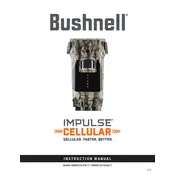
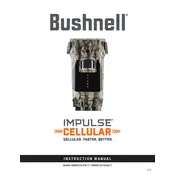
To set up the Bushnell 119900A Camera, first install the batteries and insert an SD card. Use the menu button to navigate through settings like date/time, resolution, and PIR sensitivity. Mount the camera at the desired location, ensuring it's securely fastened.
Ensure the night vision LEDs are not obstructed. Check the battery level, as low power can affect night performance. Verify the camera mode is set to capture photos at night and increase the PIR sensitivity if necessary.
Check that the batteries are properly installed and have sufficient charge. Inspect the battery compartment for corrosion. If the problem persists, try using a different set of batteries or a new SD card.
Use a soft, dry cloth to clean the camera exterior. Avoid using harsh chemicals or solvents. Regularly check the lens and IR sensor for dirt or debris, and gently clean them with a microfiber cloth. Store the camera in a cool, dry place when not in use.
Use high-quality alkaline or lithium batteries for longer life. Turn off unnecessary features like video recording if not needed. Regularly check and replace batteries to prevent leakage and ensure optimal performance.
Visit the Bushnell website to download the latest firmware update. Copy the firmware file onto an empty SD card and insert it into the camera. Follow the on-screen instructions to complete the update process.
Set the camera to a high trigger speed and use the burst mode to capture multiple shots. Adjust the resolution to balance image quality and storage space, and ensure the PIR sensitivity is high to detect quick movements.
Check if the SD card is properly inserted and not write-protected. Ensure the card is formatted correctly in the camera. If the issue continues, try a different SD card to rule out card-related problems.
Avoid pointing the camera at areas with moving branches, water, or heat sources. Adjust the PIR sensitivity settings to reduce false triggers and consider repositioning the camera to minimize motion from non-target objects.
Ensure the camera mode is set to video and that the SD card has sufficient space. Verify the batteries are charged and the video length settings are configured correctly. A firmware update might also resolve recording issues.