Bushnell 119873C Instruction Manual
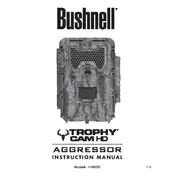
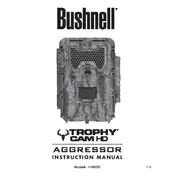
To set up your Bushnell 119873C Camera, insert the batteries and an SD card, then turn the camera on. Use the provided menu buttons to set the date, time, and desired settings such as photo resolution and capture mode.
If the camera does not power on, ensure that the batteries are inserted correctly and are fully charged. Check the battery compartment for any corrosion and clean it if necessary. If the problem persists, try a different set of batteries.
To maximize battery life, use lithium batteries as they last longer than alkaline. Additionally, set the camera to take fewer pictures or reduce the resolution. Using the camera's timer function can also help conserve battery power.
Blurry images can result from movement during capture or incorrect focus settings. Ensure the camera is mounted securely and check that the lens is clean. Adjusting the focus settings in the camera menu may also help.
To update the firmware, download the latest version from the Bushnell website onto an SD card. Insert the SD card into the camera, power it on, and follow the on-screen instructions to complete the update.
To clean your camera, use a soft, dry cloth to wipe the exterior. For the lens, use a lens cleaning solution and a microfiber cloth. Avoid using harsh chemicals or immersing the camera in water.
To prevent condensation, place silica gel packets inside the camera case to absorb moisture. Ensure the camera is sealed properly and avoid exposing it to drastic temperature changes.
Ensure the camera's motion sensor is not obstructed and is set to the appropriate sensitivity level. Check that the camera is positioned correctly and not facing large open areas where motion might be hard to detect.
The Bushnell 119873C Camera is designed to withstand various weather conditions. However, for extreme conditions, it is recommended to use a weatherproof housing or additional protection to ensure longevity.
To transfer files, remove the SD card from the camera and insert it into a card reader connected to your computer. Alternatively, you can connect the camera directly to the computer using a USB cable and access the files.