Bushnell 119836C Instruction Manual
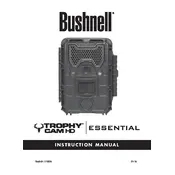
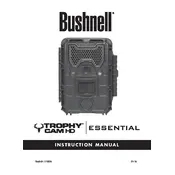
To set up your Bushnell 119836C Camera, insert the batteries and an SD card, power the camera on, and use the menu to select your desired settings such as date, time, and capture mode.
If the camera is not turning on, ensure that the batteries are fully charged and inserted correctly. Check the battery compartment for any corrosion and replace if necessary. Also, make sure the SD card is properly installed.
To improve battery life, use lithium batteries, reduce the number of active features such as Wi-Fi, decrease the photo resolution, and limit the number of photos or videos taken.
The Bushnell 119836C Camera supports SD cards up to 32GB. It is recommended to use a Class 10 SD card for optimal performance.
To update the firmware, download the latest firmware version from the Bushnell website, copy the firmware file to an SD card, insert it into the camera, and follow the on-screen instructions to complete the update.
Ensure the lens is clean and free from obstructions. Check the camera's focus settings and make sure the camera is mounted securely to avoid movement during capture.
Navigate to the camera's menu, select the capture mode settings, and choose the photo+video option. Adjust the settings for both photo and video capture according to your preferences.
Ensure that the batteries are fully charged and correctly installed, as insufficient power can cause the settings to reset. If the issue persists, try resetting the camera to factory settings and re-enter the date and time.
Check the motion sensitivity settings in the camera menu. Ensure the camera is positioned correctly with a clear field of view and is not obstructed. Verify that the firmware is up-to-date.
Regularly clean the camera lens and case with a soft cloth to remove dirt and moisture. Check the battery compartment for any corrosion and clean as needed. Perform a full inspection at least once every three months.