Bushnell 119756C Instruction Manual
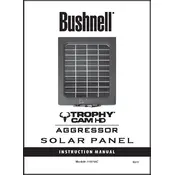
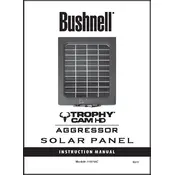
To set up the Bushnell 119756C Camera, insert the batteries and memory card, turn on the camera, and navigate through the setup menu to configure date, time, and other preferences. Ensure the camera is securely mounted for optimal field of view.
Check the battery compartment to ensure batteries are inserted correctly and have sufficient charge. Verify that the SD card is properly inserted. If the issue persists, try resetting the camera by removing the batteries and re-inserting them after a few minutes.
To improve battery life, use lithium batteries, reduce the frequency of image capture, and ensure the camera's firmware is up to date. Also, limit the use of the LCD screen and disable features that are not in use.
Ensure the SD card is not write-protected and is formatted correctly. Check if the card is full and that it is compatible with the camera. Try using a different SD card to rule out card-related issues.
Visit the Bushnell website to download the latest firmware update. Copy the firmware file to an empty SD card, insert the card into the camera, and follow the on-screen instructions to complete the update process.
Check the infrared sensor and ensure it is not obstructed. Verify that the night mode is enabled in the settings. Also, inspect the batteries as low power can affect night-time image capture.
To reset the Bushnell 119756C Camera to factory settings, navigate to the settings menu, select 'Reset Settings', and confirm the action. This will restore all settings to their original default values.
Clean the camera using a soft, dry cloth. Avoid using harsh chemicals or water. Regularly check and clean the lens and sensor to prevent dirt accumulation. Store the camera in a dry, cool place when not in use.
Ensure the camera lens is clean and free from smudges. Check the focus settings and ensure the camera is mounted securely to prevent movement. Adjust the camera's position and settings to improve image clarity.
Perform a walk test by moving in front of the camera to see if it triggers. Ensure the sensor is unobstructed and check the sensitivity settings in the menu. Adjust the angle and position as needed for optimal detection.