Bushnell 119739 Instruction Manual
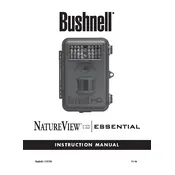
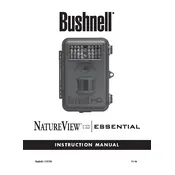
To set up your Bushnell 119739 Camera, insert the batteries and an SD card, then power on the device. Navigate through the setup menu to adjust settings such as date, time, and image quality. Refer to the user manual for detailed instructions.
If your camera is not turning on, ensure that the batteries are correctly inserted and fully charged. Check the battery compartment for any corrosion or debris. If the issue persists, try using a different set of batteries.
To improve battery life, use high-quality lithium batteries, reduce the frequency of image capture, and lower the resolution settings. Additionally, avoid unnecessary use of the playback mode and turn off the camera when not in use.
Blurry images may result from incorrect camera positioning or movement. Ensure the camera is securely mounted and angled correctly. Check for obstructions like branches that may trigger the motion sensor and adjust the focus settings if available.
To reset the Bushnell 119739 Camera to factory settings, access the setup menu, and look for the 'Restore Default' option. Select it and confirm the reset operation. Refer to the user manual for precise navigation steps.
Use a high-quality SD card with a capacity between 8GB and 32GB, class 10 or higher, for optimal performance. Ensure the card is formatted correctly before use to prevent data errors.
To prevent moisture or condensation, ensure the camera is sealed properly. Use silica gel packs inside the camera casing to absorb moisture. Avoid opening the camera in humid conditions.
If your camera is not capturing images at night, check the infrared LED settings and ensure they are enabled for night mode. Verify that the batteries are fully charged, as low power can affect night-time operation.
To update the firmware, visit the Bushnell website to download the latest firmware file. Transfer it to a formatted SD card, insert the card into the camera, and power it on. Follow on-screen prompts to complete the update.
To clean your camera, use a soft, dry cloth to wipe the exterior. Avoid using harsh chemicals or water. Regularly inspect the lens and sensor for dust or debris, and clean them gently using a lens cleaning kit.