Bushnell 119734C Instruction Manual
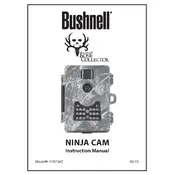
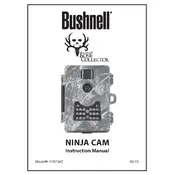
To set up your Bushnell 119734C Camera, insert the batteries and SD card, then power on the device. Use the navigation buttons to set the date, time, and desired mode. Ensure the camera is mounted securely in your chosen location.
First, check the battery compartment to ensure the batteries are properly installed and have sufficient charge. If the problem persists, try replacing the batteries and inspect the battery contacts for corrosion.
Ensure that the camera's infrared LEDs are clean and unobstructed. Position the camera to avoid obstacles that may reflect infrared light, and consider using an external infrared illuminator for enhanced night vision.
Blurry images can result from incorrect camera focus or motion blur. Ensure the camera is securely mounted and not moving. Adjust the mounting angle and distance from the subject to improve focus.
Regularly clean the camera lens and sensor with a soft, dry cloth. Check for firmware updates from Bushnell, and store the camera in a dry place when not in use to prevent moisture damage.
To reset the camera, navigate to the settings menu and select 'Restore Default Settings.' Confirm your selection when prompted to reset the camera to its original factory settings.
Ensure the SD card is properly inserted and has available storage. Check the camera mode settings to confirm the correct operation mode is selected. Verify that the camera's sensor is not obstructed.
Remove the SD card from the camera and insert it into a card reader connected to your computer. Locate the files on the SD card and copy them to your desired location on your computer.
Yes, you can use rechargeable batteries. However, ensure they are high-quality NiMH or lithium rechargeable batteries for optimal performance and longevity.
The Bushnell 119734C Camera supports SD cards up to 32GB. Make sure to format the SD card in the camera before using it to ensure compatibility.