Bushnell 119726C Instruction Manual
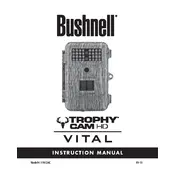
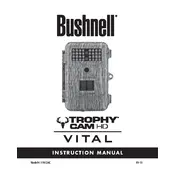
To set up your Bushnell 119726C camera, insert the batteries and an SD card, switch the camera to setup mode, and follow the on-screen instructions to set date, time, and other preferences.
Ensure that the batteries are installed correctly and are fully charged. Also, check the battery compartment for any corrosion and clean it if necessary.
Use lithium batteries for longer life, minimize the use of the flash, and turn off the camera when not in use to conserve power.
Ensure the camera lens is clean and free from smudges. Check if the camera is mounted securely to prevent movement and adjust the focus settings if necessary.
Download the latest firmware from the Bushnell website, copy it onto an SD card, insert the card into the camera, and follow the on-screen instructions to complete the update.
Check if the SD card is properly inserted and formatted. Ensure that the card is not locked and has enough free space. Try using a different SD card if the problem persists.
To reset the camera, switch it to setup mode, navigate to the settings menu, and select the 'Reset' option to restore factory defaults.
A flashing red LED indicates low battery power. Replace the batteries with new ones to ensure proper camera operation.
Use a soft, lint-free cloth to gently wipe the lens. Avoid using harsh chemicals. For the exterior, a slightly damp cloth can be used to remove dirt and debris.
Yes, rechargeable batteries can be used. However, ensure they are fully charged and check the camera's manual for recommended battery types for optimal performance.