Bushnell 119676C Instruction Manual
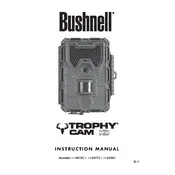
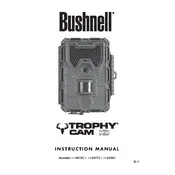
To set up your Bushnell 119676C Camera, insert the batteries and an SD card, then turn on the camera. Navigate through the setup menu using the control buttons to set the date, time, and desired settings such as photo resolution and trigger interval.
Ensure that the batteries are installed correctly and fully charged. Check the battery compartment for any corrosion or debris. If the issue persists, try replacing the batteries with new ones and ensure the SD card is properly inserted.
To extend battery life, use lithium batteries instead of alkaline, reduce the number of photos taken per trigger, and lower the resolution if high-quality images are not needed. Additionally, turn off the camera when not in use.
Blurry or overexposed night photos can be caused by the subject moving too quickly or being too close to the camera. Ensure the camera is placed at an appropriate distance and angle from the expected subject area, and consider adjusting the sensitivity settings.
Visit the Bushnell website and download the latest firmware for the 119676C model. Follow the instructions provided, which typically involve transferring the firmware file to the SD card and inserting it into the camera to initiate the update process.
Position the camera at a height of 2-3 feet off the ground, angled slightly downward toward the target area. Ensure there are no obstructions and that the camera is facing north to avoid sun glare. Secure the camera to a stable object like a tree or post.
Check that the SD card is inserted correctly and has available space. Verify the camera is in the correct mode (photo or video) and the sensitivity is set appropriately. Ensure the camera is turned on and the lens is clean and unobstructed.
Regularly check and clean the lens and sensor to ensure clear images. Inspect the battery compartment for corrosion and replace batteries as needed. Update the firmware periodically and store the camera in a dry place when not in use.
An error message may indicate an incompatible or corrupted SD card. Ensure the card is formatted correctly (FAT32) and is within the camera's supported capacity. Try using a different SD card to determine if the issue persists.
To prevent condensation, use silica gel packs inside the camera housing and avoid opening the camera in humid conditions. Ensure the camera is properly sealed and consider using an external housing if the camera is exposed to extreme weather conditions.