Bushnell 119626C Instruction Manual
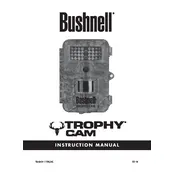
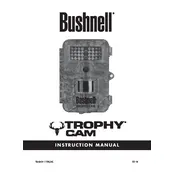
To set up the Bushnell 119626C Camera, insert the batteries, ensure the SD card is in place, and turn the camera to 'Setup' mode. Follow the on-screen menu to set date, time, and desired settings.
If the camera is not powering on, check the battery orientation and replace them if necessary. Ensure the battery compartment is clean and the SD card is correctly inserted.
For blurry images, ensure the camera lens is clean and free of debris. Check the focus settings and make sure the camera is securely mounted to prevent movement.
Regularly check and replace the batteries, clean the lens, and inspect the camera for any signs of wear or damage. It is also advisable to update the firmware periodically.
To improve battery life, use lithium batteries and reduce the frequency of photo and video captures. Utilize the camera's power-saving settings when appropriate.
Ensure the motion sensor is not obstructed and is set to the correct sensitivity level. Verify that the camera is positioned correctly and that there is sufficient ambient light for detection.
Download the latest firmware from the Bushnell website, transfer it to an SD card, and insert the card into the camera. Follow the on-screen instructions to complete the update.
Mount the camera at a height of about 3-4 feet off the ground, angled slightly downward. Ensure it is stable and secure to prevent movement and optimize field of view.
Use a weatherproof housing or case to shield the camera from rain and snow. Regularly inspect and seal any potential entry points for moisture.
Ensure the infrared LEDs are functioning and not obstructed. Increase the camera's sensitivity settings and check that the batteries are fully charged.