Bushnell 119512B Instruction Manual
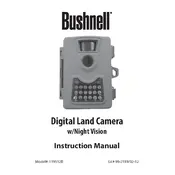
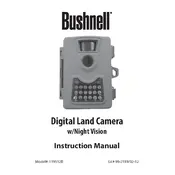
To set up your Bushnell 119512B camera, insert the batteries and SD card, switch the camera to 'Setup' mode, and use the arrow keys to navigate the menu. Set the date, time, and other preferences before switching to 'On' mode to start capturing images.
If your Bushnell 119512B camera is not turning on, check the battery compartment to ensure the batteries are installed correctly and fully charged. Also, check if the SD card is properly inserted. If the issue persists, try using a different set of batteries.
To optimize battery life, use lithium batteries, reduce the number of photos taken by setting a longer delay between triggers, and turn off the camera when not in use. Adjusting the image resolution to a lower setting can also help.
Blurry photos may result from movement when the camera captures an image. Ensure the camera is mounted securely, and consider adjusting the sensitivity settings. Check if the lens is clean and free from obstructions.
To update the firmware, download the latest firmware file from the Bushnell website. Copy it to the root directory of the SD card, insert the card into the camera, and switch to 'Setup' mode. The update should initiate automatically.
Ensure the camera is positioned correctly and the PIR sensor is not obstructed. Check the sensitivity settings in the menu and adjust them according to the environment. Make sure the camera's firmware is up to date.
Yes, the Bushnell 119512B camera is equipped with infrared LEDs for capturing images in low-light conditions. Ensure the night vision feature is enabled in the settings for optimal performance.
Clean the camera lens and sensor with a soft, dry cloth to remove dust and smudges. Regularly check the battery compartment for corrosion and clean the seals to maintain water resistance. Store in a cool, dry place when not in use.
Use a standard SD card with a capacity between 4GB and 32GB and a speed class of 6 or higher. Avoid using microSD cards with adapters as they may cause compatibility issues.
To reset your Bushnell 119512B camera to factory settings, navigate to the setup menu, select 'Default Settings,' and confirm the action. This will reset all settings to factory defaults.