Bushnell 119437C Instruction Manual
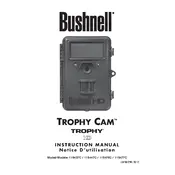
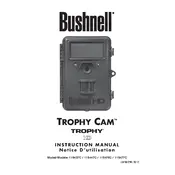
To set up your Bushnell 119437C Camera, insert fresh batteries and an SD card, turn the camera on, set the date and time, and choose your preferred settings on the menu. Refer to the user manual for detailed instructions.
Ensure that the batteries are properly installed and fully charged. Check the battery compartment for any signs of corrosion. If the issue persists, try using a different set of batteries or resetting the camera.
To improve battery life, use lithium batteries, reduce the frequency of photo and video captures, decrease the LED flash power, and ensure the camera is in an area with minimal activity.
The Bushnell 119437C Camera supports SD cards up to 32GB. Ensure the card is properly formatted before use.
Blurry or overexposed photos may result from incorrect settings. Check the focus and exposure settings, make sure the lens is clean, and consider adjusting the camera placement to avoid direct exposure to bright light.
Visit the Bushnell website to download the latest firmware. Follow the instructions provided, typically involving placing the firmware file on an SD card and inserting it into the camera to initiate the update process.
Use a sturdy mounting system, such as a tree strap or tripod, to ensure stability. Position the camera at a height of 3 to 5 feet for optimal wildlife monitoring, and angle it slightly downward to prevent overexposure from the sky.
Yes, you can use NiMH rechargeable batteries in the Bushnell 119437C Camera. However, lithium batteries offer better performance in extreme temperatures.
To reset the camera to factory settings, navigate to the settings menu and select the 'reset' option. This will revert all settings to their original state.
Ensure the camera's motion sensor is not obstructed, and verify that the sensitivity settings are correctly configured. Check the camera's positioning and make sure it is not facing any heat sources, which can affect detection.