Bushnell 119327 Instruction Manual
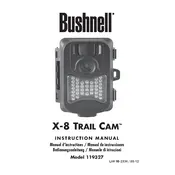
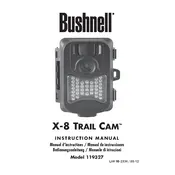
To set up your Bushnell 119327 Camera, insert the batteries and memory card, switch the camera to 'Setup' mode, and configure the date, time, and other settings using the navigation buttons.
Ensure the SD card is properly inserted and has available space, check the battery level, and verify that the camera settings are correct for capturing images.
Use lithium batteries for longer life, reduce the frequency of photo capture, and turn off unnecessary features like the LCD screen when not needed.
Use a soft, dry cloth to clean the exterior, avoid using chemicals, and ensure the camera is stored in a cool, dry place when not in use.
Visit the Bushnell website to download the latest firmware, copy it to an SD card, and follow the instructions to update the camera's firmware via the setup menu.
Check if the camera lens is clean, ensure the camera is mounted securely, and verify that the focus settings are correctly configured.
Check the infrared LED settings, ensure the batteries are fully charged, and confirm that there are no obstructions in front of the camera lens.
Remove the SD card from the camera and insert it into a compatible device, such as a computer or card reader, to access and download the images.
Refer to the user manual for the error code, ensure the firmware is up to date, and check the camera settings and components for any issues.
Use a security box and cable lock to secure the camera, and consider placing it in a less conspicuous location to prevent theft or tampering.