Bushnell 119200 Instruction Manual
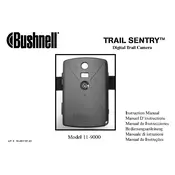
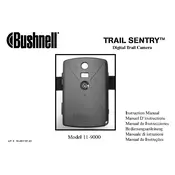
To set up the Bushnell 119200 Camera, insert the batteries and SD card, power on the device, and use the menu to configure date, time, and other settings. Refer to the user manual for detailed instructions.
If the camera is not turning on, check the battery compartment to ensure batteries are installed correctly and have sufficient charge. Also, verify the SD card is properly inserted. If the problem persists, try resetting the camera to factory settings.
To improve battery life, use lithium batteries, reduce the number of photos taken by adjusting the sensitivity and trigger interval, and turn off unnecessary features like the image review function.
Blurry or overexposed night photos may result from incorrect positioning or settings. Ensure the camera is stable and mounted securely. Adjust the camera's infrared settings and exposure to suit the environment's lighting conditions.
The Bushnell 119200 Camera supports SD cards up to 32GB. Ensure the card is formatted correctly to FAT32 for optimal performance.
To prevent false triggers, position the camera away from heat sources like direct sunlight and moving branches. Adjust the sensitivity settings and aim the camera at a clear area with minimal background movement.
To update the firmware, download the latest firmware version from Bushnell's official website, copy it to the root directory of your SD card, and insert the card into the camera. Follow the on-screen instructions to complete the update.
Yes, the Bushnell 119200 Camera can record video. Use the menu to switch from photo to video mode and adjust the settings like resolution and length of video recordings.
Ensure the SD card is not locked and has sufficient space. Format the card using the camera's format function to ensure compatibility. If the problem continues, try a different SD card.
Clean the camera with a soft, dry cloth. Avoid using harsh chemicals or water. Regularly check and clean the lens and sensor area to ensure clear images. Store the camera in a dry, safe place when not in use.