Bushnell 111545 ImageView Instruction Manual
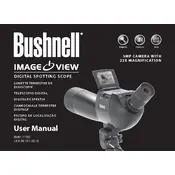
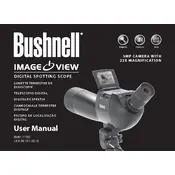
To set up the Bushnell 111545 ImageView Scope, first attach it securely to a tripod or mount. Ensure the scope is level. Power on the device, then adjust the focus using the focus knob. Use the digital display to align the crosshairs with your target.
If images are not displaying correctly, check the lens for dirt or smudges and clean it with a microfiber cloth. Ensure that the scope is properly powered and the batteries are charged. If the issue persists, reset the device or consult the user manual for troubleshooting steps.
To maintain battery life, always turn off the scope when not in use. Remove batteries if the scope will be stored for an extended period. Use high-quality batteries and avoid mixing old and new ones. Store the scope in a cool, dry place.
Use a blower to remove loose dust and debris from the lenses. Apply a small amount of lens cleaning solution to a microfiber cloth and gently wipe the lenses in a circular motion. Avoid using paper towels or rough fabrics that can scratch the lenses.
First, ensure the focus is adjusted correctly and that the lenses are clean. Check for condensation on the lenses and allow them to acclimate to the environment if necessary. If issues persist, recalibrate the scope using the manual's instructions.
Yes, you can connect the scope to a computer using the provided USB cable. Ensure the scope is powered on and follow the prompts on your computer to access the images stored on the device.
Store the scope in a case or protective cover to prevent dust accumulation. Keep it in a cool, dry place away from direct sunlight and extreme temperatures. Ensure the device is powered off and batteries are removed if stored for long periods.
Check the battery compartment to ensure batteries are installed correctly and have sufficient charge. Try replacing the batteries with new ones. If the display still does not turn on, consult the manual for potential reset procedures or contact customer support.
The Bushnell ImageView Scope is designed to work in a range of lighting conditions. For low light use, ensure the lens is clean and consider using an auxiliary light source if necessary. Adjust the brightness settings on the digital display for optimal viewing.
Ensure that there is enough storage space available on the device. Check if the memory card is properly inserted and not full. Restart the scope and try capturing the image again. If the issue continues, consult the user manual for further guidance or contact support.