Bushnell 111211 ImageView Instruction Manual
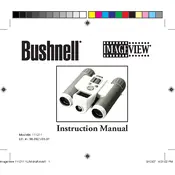
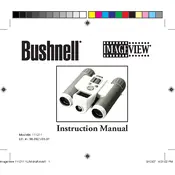
To align the binoculars, first adjust the center focus knob until the image is clear. Then use the right eye diopter adjustment to fine-tune the focus for your individual eyesight.
Ensure the batteries are properly installed and charged. Check that the memory card is inserted correctly. If the issue persists, try resetting the device by removing the batteries and memory card for a few minutes before reinserting them.
Connect the binoculars to your computer using the provided USB cable. The binoculars should be recognized as a removable storage device. You can then copy the images from the binoculars to your computer.
Use a soft, lint-free cloth and a small amount of lens cleaning solution. Gently wipe the lenses in a circular motion to avoid scratching. Avoid using paper towels or rough fabrics.
To extend battery life, reduce the usage of the LCD screen, and turn off the device when not in use. Using rechargeable batteries can also help maintain longer battery life.
Blurry images can be caused by incorrect focus or dirty lenses. Adjust the focus knobs and clean the lenses as needed. Ensure the binoculars are properly aligned with your eyes.
To set the date and time, access the settings menu on the camera. Navigate to the date and time settings and use the control buttons to set the correct values.
Check if the batteries are correctly installed and charged. If there is no power, try replacing the batteries with new ones. If the problem persists, consult the user manual or contact customer support.
While the binoculars can be used in low-light conditions, their performance may be limited. For better results, use the binoculars in well-lit environments.
Yes, you can record videos. Switch the device to video mode using the mode button, then press the capture button to start and stop recording. Ensure you have sufficient memory space available.