Brother XR3240 Quick Reference Guide
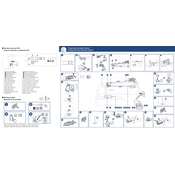
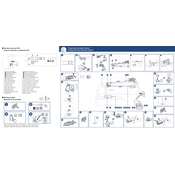
To thread the Brother XR3240, start by raising the presser foot and turning the handwheel to raise the needle. Place a spool of thread on the spool pin and follow the threading path indicated on the machine, ensuring the thread passes through the tension discs and the needle.
If the needle keeps breaking, check that the needle is the correct size and type for the fabric. Ensure it is properly inserted and not bent. Also, verify that the fabric is not being pulled through the machine manually, as this can cause the needle to break.
To troubleshoot tension issues, start by rethreading the machine, making sure the thread is correctly seated in the tension discs. Adjust the tension dial and test on a scrap piece of fabric until the stitches appear balanced.
Regular maintenance for the Brother XR3240 includes cleaning the bobbin case and feed dogs, changing the needle regularly, and oiling as specified in the user manual. Always unplug the machine before performing maintenance.
To change the presser foot, raise the presser foot lever and press the black button at the back of the foot holder to release the current foot. Align the new foot with the holder and lower the presser foot lever to snap it into place.
Skipping stitches can be caused by a bent or dull needle, incorrect threading, or using the wrong type of needle for the fabric. Ensure the needle is properly inserted and replace it if necessary.
To wind the bobbin, place an empty bobbin on the bobbin winder shaft, push it to the right, and follow the threading guide for bobbin winding. Hold the thread end, start the machine, and stop when the bobbin is full. Trim the thread and push the shaft to the left to remove the bobbin.
If the fabric is not feeding smoothly, check that the feed dogs are raised and not covered. Ensure the presser foot pressure is set correctly for the fabric type. Clean the feed dog area to remove any lint or debris.
To fix a jammed machine, turn off the power and carefully remove the fabric. Open the needle plate and remove any tangled threads or debris. Re-thread the machine and bobbin, and test on scrap fabric before resuming your project.
To select stitch patterns, turn on the machine and use the stitch selection dial to choose your desired stitch. The LCD screen will display the selected stitch, and the manual provides details on recommended settings for each stitch.