Brother XR3140 Quick Reference Guide
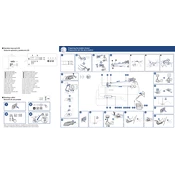
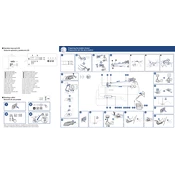
To thread the Brother XR3140, first, raise the presser foot and turn the handwheel to raise the needle. Place a spool of thread on the spool pin and pull the thread through the thread guide. Follow the threading path indicated on the machine, making sure the thread passes through the tension disc. Thread the needle from front to back.
If the Brother XR3140 is not sewing properly, check if the machine is correctly threaded. Ensure the bobbin is inserted correctly and that the needle is not bent or dull. Verify the fabric type and needle size are compatible. If problems persist, consult the user manual or contact customer support.
To change the presser foot, turn off the machine and raise the presser foot lever. Press the black button on the presser foot holder to release the current foot. Align the new foot with the holder and lower the presser foot lever to snap it into place.
Regular maintenance for the Brother XR3140 includes cleaning the feed dogs and bobbin case area, changing the needle regularly, and oiling the machine according to the manual. Always unplug the machine before performing maintenance.
To resolve tension issues, re-thread the machine ensuring the thread is correctly seated in the tension discs. Adjust the tension dial gradually and test on a scrap piece of fabric. Refer to the manual for specific tension settings for different fabrics.
Yes, the Brother XR3140 can sew heavy fabrics like denim. Use a heavy-duty needle and appropriate thread. Adjust the stitch length and tension settings as necessary and sew slowly to prevent needle breakage.
If the needle keeps breaking, ensure you are using the correct needle type and size for your fabric. Check that the needle is installed correctly and not bent. Avoid pulling the fabric while sewing to prevent needle stress.
For quilting, attach the quilting foot and lower the feed dogs. Select a straight stitch and adjust the stitch length. Use a walking foot or free-motion quilting foot for more intricate designs. Ensure you have enough workspace and fabric support.
To wind the bobbin, place an empty bobbin on the bobbin winder spindle. Guide the thread from the spool through the bobbin winding guide. Push the bobbin winder to the right until it clicks and hold the thread end. Press the foot pedal or start button to begin winding. Stop and trim excess thread once the bobbin is full.
For skipped stitches, check that the needle is correctly inserted and not damaged. Ensure the machine is properly threaded. Use a needle suitable for the fabric. Clean the machine of any lint or thread debris that might affect the stitching.