Brother SC9500 Quick Reference Guide
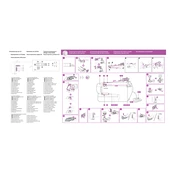
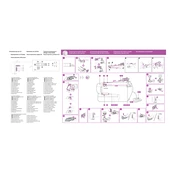
To thread the Brother SC9500, raise the presser foot and turn off the machine. Follow the threading path indicated on the machine's body, ensuring the thread passes through the tension discs and the take-up lever. Lastly, thread the needle from front to back.
Ensure you are using the correct needle type and size for your fabric. Check that the needle is properly installed and not bent. Also, verify that the fabric is being fed evenly and the tension settings are correct.
First, ensure the bobbin is wound evenly and inserted correctly. Adjust the bobbin tension by turning the screw on the bobbin case slightly. Test on scrap fabric to achieve balanced tension.
Regularly clean the bobbin case area to remove lint and debris. Oil the machine as per the manual's instructions, and ensure all moving parts are free of dust. Replace the needle after every project or every 8 hours of use.
Skipped stitches can be caused by a dull or bent needle, incorrect threading, or improper tension settings. Ensure the needle is appropriate for the fabric and correctly installed. Re-thread the machine and check the tension.
To select a decorative stitch, use the stitch selection buttons to choose your desired pattern. Adjust the stitch width and length as needed. Before stitching on your project, test the stitch on a fabric scrap to ensure the settings are correct.
Ensure the presser foot is down and the feed dogs are engaged. Check if the presser foot pressure needs adjustment and verify that the fabric is positioned correctly. Clean the feed dogs if they appear dirty or clogged.
Lower the presser foot and raise the needle to its highest position. Pull down the needle threader lever and hook the thread under the hook. Release the lever gently to pull the thread through the needle eye.
The Brother SC9500 uses SA156 (class 15) bobbins. Ensure you use the correct bobbin type to prevent issues with stitching and machine performance.
First, re-thread the machine and check for any tangled thread. Clean the bobbin area and feed dogs to remove lint. Ensure all screws and parts are tightened and apply sewing machine oil to moving parts as necessary.