Brother SB1000T Quick Reference Guide
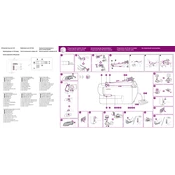
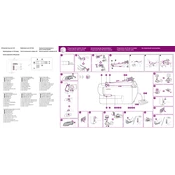
To thread the Brother SB1000T, start by raising the presser foot and turning the handwheel towards you to raise the needle. Follow the threading guide printed on the machine, ensuring the thread passes through all necessary points, including the tension discs and the needle eye.
If stitches are skipping, check if the needle is damaged or bent and replace it if necessary. Also, ensure the needle is correctly inserted and the thread is properly threaded. Using the correct needle type and size for your fabric can also resolve this issue.
To adjust the tension, use the tension dial located on the front of the machine. For tighter stitches, increase the tension by turning the dial to a higher number. For looser stitches, decrease the tension by turning it to a lower number.
Regular maintenance includes cleaning the bobbin case and feed dogs, changing the needle regularly, and oiling the machine as per the manual instructions. Always unplug the machine before performing maintenance.
Ensure the machine is properly plugged in and the power switch is turned on. Check the foot pedal connection and inspect the power cord for any damage. If the issue persists, consult the service manual or contact customer support.
Unusual noises can indicate a need for cleaning or lubrication. Check for any loose parts or obstructions in the bobbin area. If the noise continues after basic troubleshooting, professional servicing may be required.
Select the buttonhole stitch on the machine, attach the buttonhole foot, and place the fabric under the presser foot. Lower the buttonhole lever and start sewing. The machine will automatically sew the buttonhole.
Check if the feed dogs are lowered and raise them if necessary. Ensure the presser foot is down and the fabric is positioned correctly. Adjust the presser foot pressure if needed for different fabric thicknesses.
Turn off the machine and raise the needle to its highest position. Loosen the needle clamp screw and remove the old needle. Insert a new needle with the flat side facing the back and tighten the screw securely.
Thread bunching can occur if the machine is not threaded correctly or if there's an issue with the bobbin. Re-thread the machine, ensuring the thread is properly seated in the tension discs, and check that the bobbin is inserted correctly.