Brother PR670E Design Guide
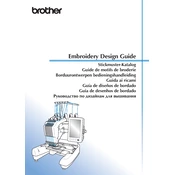
Pages
80
Year
0
Language(s)
 de
de
 en
en
 fr
fr
 it
it
 ru
ru
 sp
sp
 nl
nl
 pt
pt
Share
of 80
of 80