Brother Innov-is XV8550D Design Guide
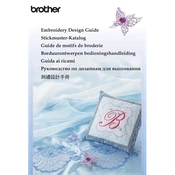
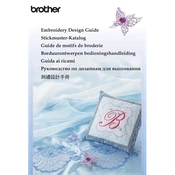
To thread the Brother Innov-is XV8550D, raise the presser foot and turn the handwheel to raise the needle. Follow the numbered threading path on the machine, ensuring the thread passes through each guide. Finally, use the automatic needle threader for easy threading.
If your machine is skipping stitches, check the needle for bends or damage and replace it if necessary. Ensure the needle is correctly inserted and the thread is properly tensioned. Verify that the fabric and needle type are compatible.
Regularly clean the machine by removing the needle plate and using a brush to clear lint and debris. Oil the machine as per the user manual instructions and have it serviced by a professional annually.
Check that the machine is threaded correctly and the bobbin is wound evenly. Adjust the upper thread tension using the tension dial and test on a fabric scrap until the stitches are balanced.
Attach the embroidery unit and select the desired pattern on the LCD screen. Hoop the fabric with stabilizer, then attach the hoop to the unit. Use the on-screen prompts to start embroidery.
Ensure the machine is plugged in and the power switch is turned on. Check for blown fuses and inspect the foot pedal connection. If issues persist, consult a certified technician.
Use the machine’s touch screen to select the stitch type. Adjust the stitch length and width using the on-screen controls to suit your project needs.
Ensure that the bobbin is inserted correctly and the bobbin case is clean. Re-thread the upper thread and check that the needle is installed properly.
Yes, the machine can sew thick fabrics. Use a heavy-duty needle and adjust the presser foot pressure. Test on a fabric scrap to ensure smooth operation.
Visit the Brother support website to download the latest software update. Transfer the update to a USB drive, insert it into the machine, and follow the on-screen instructions to install.