Brother PR-650 Quick Reference Guide
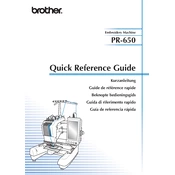
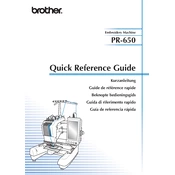
To thread the Brother PR-650, first raise the presser foot lever. Place the spool of thread on the spool pin with the thread coming off the spool counterclockwise. Follow the threading path indicated on the machine, ensuring the thread passes through each guide and tension disc. Finish by threading the needle using the built-in needle threader.
Check if the machine is plugged in and the power switch is turned on. Ensure that the emergency stop button is not engaged. Verify that all covers are securely closed. If the issue persists, refer to the user manual or contact customer support for further assistance.
Regular maintenance includes cleaning the bobbin case and surrounding area, lubricating the machine as recommended in the manual, and ensuring the needle is replaced regularly. It is also important to have the machine serviced by a professional technician annually.
Embroidery designs can be stored on a USB flash drive or directly in the machine's memory. It is recommended to organize designs into folders for easy access. Always back up important designs on an external storage device.
Tension can be adjusted using the tension knobs located above each needle. Turn the knob clockwise to increase tension and counterclockwise to decrease it. Perform a test stitch on scrap fabric to ensure the tension is correct before starting your project.
Misalignment can be caused by improper hooping, incorrect fabric preparation, or machine calibration issues. Ensure the fabric is hooped tightly and the machine is on a stable surface. Recalibrate the machine if necessary, following the instructions in the user manual.
To prevent thread breakage, check that the thread is correctly threaded and that the tension settings are appropriate. Use high-quality embroidery thread and a suitable needle for the fabric. Regularly clean the machine to remove lint and debris.
Turn off the machine and carefully remove the broken needle. Check for any damage to the needle plate or other parts before installing a new needle. Make sure the new needle is inserted correctly and securely. Resume embroidery with caution.
To update the software, download the latest update from the Brother website onto a USB flash drive. Insert the USB into the machine and follow the on-screen instructions to complete the update. Ensure the machine is turned on and connected to a stable power source during the process.
The Brother PR-650 can handle a wide variety of fabrics, including cotton, polyester, denim, and canvas. For best results, always use the appropriate needle and stabilizer for the fabric type. Test stitch on a scrap piece if unsure.