Brother PQ-1500 Quick Reference Guide
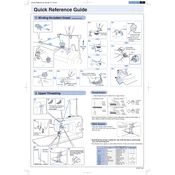
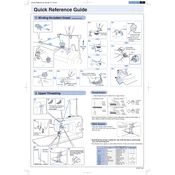
To thread the Brother PQ-1500, start by raising the presser foot, then place the spool of thread on the spool pin. Follow the threading path as indicated on the machine, ensuring the thread passes through the tension disc and take-up lever. Finally, thread the needle from front to back.
If your Brother PQ-1500 is skipping stitches, check the needle for damage and replace it if necessary. Ensure the needle is inserted correctly and the thread is of good quality. Also, verify the tension settings are correct for the fabric being sewn.
Regular maintenance includes cleaning the bobbin case and feed dogs with a small brush to remove lint and dust. Oil the machine as specified in the manual, focusing on the shuttle race and other moving parts. Always unplug the machine before cleaning.
Fabric puckering can be caused by incorrect tension settings or using the wrong needle and thread for your fabric type. Adjust the tension and ensure that the needle and thread are suitable for the fabric you are using.
To adjust the tension on the Brother PQ-1500, use the tension dial located on the front of the machine. Turn the dial to a higher number for tighter tension or a lower number for looser tension. Test on scrap fabric to achieve the desired stitch quality.
Ensure the bobbin is correctly placed on the bobbin winder spindle and the thread is properly following the bobbin winding guide. Check that the bobbin winder is engaged. If the bobbin is not winding evenly, it may need to be repositioned or replaced.
Uneven stitches can be corrected by checking the threading path, ensuring the needle is the correct size and type, and adjusting the thread tension. Also, make sure the fabric is being fed evenly through the machine.
To change the needle, turn off the machine and raise the needle bar to its highest position. Loosen the needle clamp screw, remove the old needle, and insert a new needle with the flat side facing the back. Tighten the needle clamp screw securely.
Unusual noises may be caused by a lack of lubrication, incorrect threading, or a bent needle. Ensure the machine is properly oiled, correctly threaded, and examine the needle for any bends or damage.
Prevent thread breakage by using high-quality thread, checking that the machine is correctly threaded, and ensuring the tension is properly set. Also, verify that the needle is appropriate for the thread and fabric being used.