Brother NX-400 Quick Reference Guide
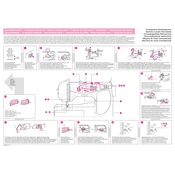
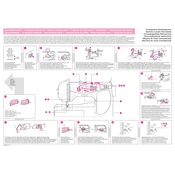
To thread the Brother NX-400, raise the presser foot, turn the handwheel to raise the needle, place the spool on the spool pin, follow the threading guide, and thread the needle from front to back.
Ensure you are using the correct needle size and type for your fabric, check for bent or dull needles, and verify proper threading. Also, avoid pulling fabric while sewing.
Turn off the machine, remove the needle and presser foot, use a brush to clean lint from the feed dogs and bobbin case, and oil the bobbin area lightly every few months.
Check that the feed dogs are raised and clear of lint. Ensure the presser foot is down and that the stitch length is set correctly.
Use the tension dial on the front of the machine. Increase the tension for tighter stitches and decrease for looser stitches, testing on scrap fabric until desired tension is achieved.
Check that the needle is correctly installed and not bent. Ensure proper threading and use the right needle and thread for the fabric type.
Use the stitch selection buttons to choose your desired stitch pattern, then adjust the stitch width and length as needed using the corresponding dials.
Stop sewing immediately and check for tangled thread, remove any lint, and ensure the needle is not bent. Consult the manual if the issue persists.
Ensure the bobbin is placed correctly on the winder, the thread is properly threaded through the guide, and the bobbin winder shaft is pushed to the right position.
Yes, you can use twin needles for parallel stitching. Ensure you use the twin needle setting and the appropriate presser foot.