Brother LB-6800 Quick Reference Guide
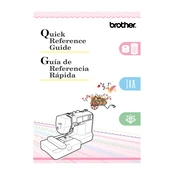
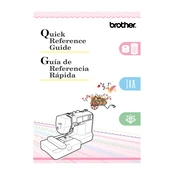
To set up the Brother LB-6800, start by threading the machine, winding the bobbin, and installing it in the bobbin case. Follow the instructions in the user manual for detailed guidance on threading and setting up the machine.
Ensure the needle is correctly inserted and not bent or damaged. Check that the thread is correctly threaded through the machine and that the bobbin is properly inserted. Adjust tension settings if necessary.
Regularly clean the machine by removing lint and threads, especially from the bobbin area and feed dogs. Use a brush or vacuum attachment. Oil the machine as recommended in the manual.
Check the tension settings and ensure they are appropriate for the fabric. Verify that the needle is the correct type and size for the thread. Also, ensure the machine is threaded correctly.
Use only the bobbins recommended by Brother, which are SA156 or Class 15 bobbins, to ensure proper function and avoid damage to the machine.
Use the tension dial located on the front of the machine to adjust the tension. For normal sewing, the tension should be set between 4 and 5. Adjust according to fabric type and stitch style.
Ensure the machine is properly plugged in and turned on. Check for any jammed threads or lint in the bobbin area. If the machine is computerized, try resetting it by turning it off and on again.
Yes, the Brother LB-6800 can be used for embroidery. Attach the embroidery unit, select the desired pattern from the machine's built-in options, and follow the instructions for hooping fabric and starting the embroidery process.
Raise the presser foot lever, press the black button at the back of the foot holder to release the current foot, and attach the new foot by aligning it with the holder and lowering the presser foot lever.
Refer to the error code in the user manual, which provides troubleshooting steps for each code. Common solutions include turning the machine off and on, ensuring proper threading, and checking for obstructions.