Brother Innov-is VE2200 Quick Reference Guide
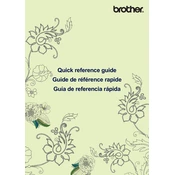
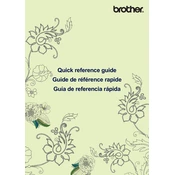
To thread the Brother Innov-is VE2200, first raise the presser foot lever. Follow the numbered threading path on the machine, starting by placing the spool on the spool pin. Pass the thread through the guide and tension discs, then thread the needle from front to back using the needle threader.
If your machine is skipping stitches, check that the needle is correctly installed and not bent or dull. Ensure you are using the correct needle size and type for your fabric. Rethread the machine and check the bobbin to ensure it is correctly placed and wound.
Regularly clean the bobbin area and feed dogs with a small brush to remove lint and debris. Use a soft cloth to clean the exterior. Occasionally, oil the machine as per the instruction manual, but avoid over-oiling. Always unplug the machine before cleaning.
To adjust the tension, use the tension dial located on the front of the machine. For balanced tension, the upper and lower threads should lock in the middle of the fabric. Adjust gradually and test on a scrap piece of fabric.
Ensure that your machine is oiled and that the needle is properly installed. Check for any loose screws or parts. Clean the bobbin area from lint. Re-thread the machine and ensure the bobbin is wound correctly.
Use the built-in camera function to align your embroidery designs accurately. Utilize the grid sheet or templates provided with the machine. Always hoop fabric securely to prevent shifting during embroidery.
Check the tension settings and adjust if necessary. Ensure you are using the correct needle and thread for your fabric type. Use a stabilizer if needed, and make sure the presser foot pressure is appropriate for the fabric.
Turn off the machine and raise the needle to its highest position. Loosen the needle clamp screw and remove the old needle. Insert the new needle with the flat side facing the back, then tighten the needle clamp screw securely.
Thread breaking can be due to incorrect threading, using old or poor-quality thread, or having improper tension settings. Ensure the needle is not bent and that it is the correct size and type for your fabric.
Visit the Brother support website to check for the latest firmware updates. Follow the instructions provided to download and install the update using a USB cable or stick, ensuring the machine is turned off during the installation process.