Brother Innov-is BQ3050 Quick Reference Guide
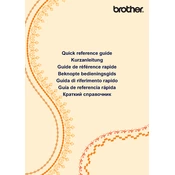
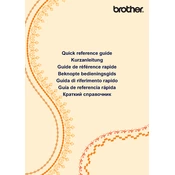
To thread the Brother Innov-is BQ3050, begin by raising the presser foot and turning the handwheel to raise the needle. Place a spool of thread on the spool pin, pass the thread through the thread guide, and follow the threading path indicated by the numbered guides on the machine. Finally, thread the needle from front to back.
If stitches are skipping, check if the needle is bent or dull and replace it if necessary. Ensure the needle is inserted correctly, and verify that the thread is properly threaded. Adjust the tension settings if needed and ensure the fabric is appropriate for the needle and thread size.
To adjust the tension, locate the tension dial on the machine. For tighter tension, increase the number on the dial, and for looser tension, decrease it. Test the stitch on a scrap piece of fabric and adjust until the stitch is balanced, with no looping on either side.
To clean the machine, turn it off and unplug it. Remove the needle plate and bobbin case, and use a small brush to remove lint and debris. You can also use a vacuum with a small nozzle to clean hard-to-reach areas. Avoid using canned air as it can push lint further into the machine.
A loud noise may indicate the machine needs oiling or there is something caught in the bobbin area. Check for any debris or tangled threads in the bobbin case and clean as necessary. Refer to the manual for instructions on oiling the machine.
To change the presser foot, raise the needle and presser foot. Press the black button at the back of the foot holder to release the current foot. Align the new foot with the foot holder and lower the presser foot lever to snap it into place.
For sewing denim, it is recommended to use a size 90/14 or 100/16 denim or jeans needle. These needles are designed to penetrate thicker fabrics without bending or breaking.
To set up for free-motion quilting, attach the free-motion foot and lower the feed dogs using the lever or switch on the machine. Adjust the stitch length to zero and practice on a scrap fabric to get comfortable with the speed and movement.
If the fabric is not feeding, ensure the feed dogs are raised. Check the presser foot pressure and adjust if necessary. Make sure the fabric is positioned correctly and that there is no obstruction under the needle plate.
To update the firmware, visit the Brother support website and download the latest firmware version for your machine model. Follow the provided instructions to transfer the update to your machine using a USB cable or stick. Ensure the machine is connected to a power source during the update process.