Brother Innov-is 990D Quick Reference Guide
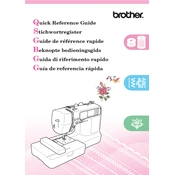
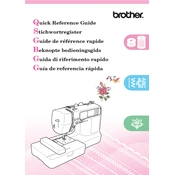
To thread the Brother Innov-is 990D, first raise the presser foot and turn the handwheel towards you to raise the needle. Follow the threading path indicated on the machine: pass the thread through the thread guide, down the right channel, around the tension disc, and back up the left channel. Finally, thread the needle from front to back.
Ensure that the bobbin is correctly inserted with the thread unwinding in the correct direction. Re-thread both the upper thread and the bobbin, ensuring the presser foot is raised during threading. Check for any tangles or lint in the bobbin case and clean if necessary.
To adjust the tension, use the tension dial located on the front of the machine. For normal sewing, a setting between 4 and 6 is recommended. If the stitches are too loose, increase the tension, and if they are too tight, decrease the tension. Test on a scrap fabric to achieve the desired stitch quality.
Check that the needle is correctly installed and not bent. Ensure that the machine is threaded properly and that there are no tangled threads. Clean the feed dogs and bobbin case area to remove any lint or debris. If the noise persists, it may require professional servicing.
Yes, you can use metallic threads with the Brother Innov-is 990D. Use a metallic needle and adjust the tension and sewing speed as needed. It may also help to use a thread net or spool cap to ensure smooth feeding of the thread.
The Brother Innov-is 990D is designed to be low-maintenance and typically does not require regular oiling. However, it's advisable to refer to the manual for specific maintenance instructions. If you notice any unusual noise or operation, it may need professional servicing.
First, check that the needle is not bent or dull and replace it if necessary. Ensure the machine is threaded correctly, with the presser foot raised during threading. Verify that the fabric is suitable for the needle and thread being used. Adjust the tension settings if needed.
Turn off the machine and remove the needle plate by unscrewing it. Take out the bobbin and bobbin case. Use a small brush or vacuum to remove lint and debris from the bobbin case and surrounding area. Reassemble the parts carefully, ensuring everything is properly seated.
The Brother Innov-is 990D is versatile and can handle a wide range of fabrics, including cotton, polyester, silk, satin, denim, and more. For best results, match the needle and thread type to the fabric being sewn.
To prevent fabric puckering, ensure you are using the correct needle and thread for the fabric. Adjust the tension settings and use a stabilizer if necessary. Additionally, try lowering the presser foot pressure and sewing at a steady pace.