Brother Innov-is 6700D Quick Reference Guide
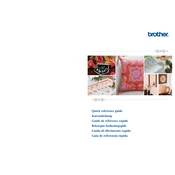
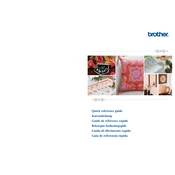
To thread the machine, raise the presser foot, turn the handwheel to raise the needle to its highest position, and follow the threading path indicated on the machine. Ensure the thread passes through the tension discs and the needle eye.
Check that the machine is threaded correctly, the bobbin is inserted properly, and that the needle is not bent or dull. Ensure the machine settings are correct for the fabric type.
Regularly clean the machine by removing lint from the bobbin case and feed dogs using a small brush. Oil the machine as per the user manual guidelines, and have it serviced professionally annually.
Turn off the machine, raise the needle to its highest position, and loosen the needle clamp screw. Remove the old needle, insert the new needle with the flat side facing the back, and tighten the screw securely.
Ensure the machine is threaded correctly and that the bobbin is wound and inserted properly. Check for any obstructions or lint buildup in the bobbin case and needle area.
Use the tension dial on the front of the machine to adjust the tension. Increase or decrease the tension based on whether the thread is too tight or loose. Perform test stitches on scrap fabric to get the right balance.
For lightweight fabrics, use a size 9/70 or 11/75 needle. For medium-weight fabrics, use a size 14/90. For heavy fabrics, use a size 16/100 or 18/110.
Attach the embroidery unit, select the embroidery mode, insert an embroidery card or USB with designs, choose a design, and hoop the fabric securely. Follow the on-screen instructions to start stitching.
Ensure the machine is threaded correctly, and the needle is appropriate for the fabric. Check the feed dogs are engaged and the presser foot pressure is correctly set for the fabric type.
Ensure the bobbin is wound evenly and inserted correctly into the bobbin case. Adjust the bobbin tension by turning the small screw on the bobbin case slightly, if necessary, and perform test stitches to check the adjustment.