Brother Innov-is 4000D Quick Reference Guide
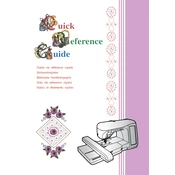
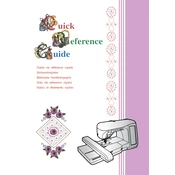
To thread the Brother Innov-is 4000D, first raise the presser foot and turn the handwheel to raise the needle. Place a spool of thread on the spool pin and follow the threading path indicated on the machine, ensuring the thread passes through the tension discs and take-up lever. Finally, thread the needle from front to back.
If the needle keeps breaking, check that you're using the correct needle type and size for your fabric. Ensure the needle is inserted correctly and is not bent. Also, verify that the machine is threaded properly and that the bobbin is installed correctly.
Regularly clean the machine by removing lint and dust with a small brush or vacuum attachment. Oil the machine as per the instructions in the manual to ensure smooth operation. Always turn off the machine and unplug it before performing maintenance.
Ensure the presser foot is lowered and the feed dogs are engaged. Check that the stitch length is set appropriately and the fabric is positioned correctly. Adjust the presser foot pressure if needed.
To adjust the tension, use the tension control dial located on the machine. For thicker fabrics, increase the tension, and for lighter fabrics, decrease it. Test on a scrap piece of fabric to ensure the stitch is balanced.
The Brother Innov-is 4000D features a variety of built-in embroidery designs and fonts. It supports USB connectivity for importing additional designs and offers a large embroidery area for complex projects.
Ensure the bobbin is placed correctly on the winder and that the thread is wrapped around the bobbin tension disc. Check that the bobbin is not overfilled and that the machine is set to bobbin winding mode.
Unusual noises can result from a lack of lubrication or incorrect threading. Clean the machine, re-thread it, and ensure it is properly oiled. If the issue persists, consult a professional technician.
To change the presser foot, raise the presser foot lever and turn off the machine. Press the lever on the back of the presser foot holder to release the current foot. Align the new foot with the holder and lower the presser foot lever to secure it in place.
Skipping stitches may occur if the needle is dull or bent. Replace the needle with a new one that is appropriate for your fabric. Ensure the machine is threaded correctly and that the tension settings are adjusted properly.