Brother Innov-is 2500D Quick Reference Guide
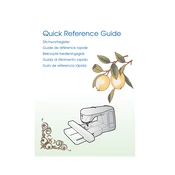
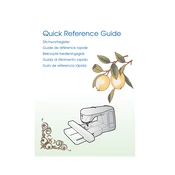
To thread the Brother Innov-is 2500D, follow these steps: First, raise the presser foot and turn off the machine. Place a spool of thread on the spool pin. Follow the threading path indicated on the machine, making sure the thread is properly seated in each guide. Use the automatic needle threader to pass the thread through the needle eye.
Ensure the bobbin is correctly inserted in the bobbin case and that it is wound evenly. Check that the needle is not bent or damaged. Re-thread the machine and bobbin, ensuring the presser foot is raised during threading. If the problem persists, perform a machine reset or consult the manual for further troubleshooting.
To change the presser foot, turn off the machine and raise the presser foot lever. Press the black button located at the back of the presser foot holder to release the current foot. Align the new foot with the holder and lower the presser foot lever until it snaps into place.
Regular maintenance includes cleaning the bobbin case area, changing the needle regularly, and oiling the machine as specified in the manual. It's also important to keep the machine covered when not in use to prevent dust accumulation.
To adjust the tension, refer to the tension dial on the front of the machine. For tighter stitches, increase the tension number. For looser stitches, decrease it. Test the stitch on a scrap fabric to ensure the desired tension is achieved.
Unusual noises may indicate a need for cleaning or maintenance. Turn off the machine and check for any thread or lint build-up in the bobbin area. Ensure all parts are properly lubricated and that the needle is not bent. If the noise continues, consult a professional technician.
To update embroidery patterns, download new patterns from a compatible source and transfer them to a USB drive. Insert the USB drive into the machine's port, and access the patterns through the machine's display screen following the on-screen instructions.
The Brother Innov-is 2500D can handle a variety of fabrics including cotton, linen, silk, wool, denim, and more. For best results, adjust the needle type and size, as well as the presser foot pressure according to the fabric being used.
To perform a factory reset, turn off the machine. Hold down the 'Start/Stop' button and turn the machine back on. Keep holding the button until the machine displays a message indicating a reset. Follow any additional on-screen instructions to complete the process.
Ensure the feed dogs are engaged and not lowered. Check for any obstructions around the feed dogs and remove them. Adjust the presser foot pressure if necessary, and ensure the fabric is properly aligned and not too thick for the machine settings.