Brother HS-200 Quick Reference Guide
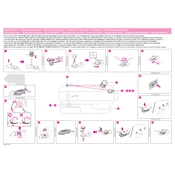
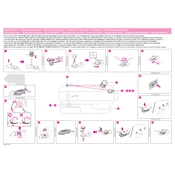
To thread the Brother HS-200, first turn off the machine. Raise the presser foot lever and turn the handwheel to raise the needle. Place the spool on the spool pin, and follow the threading guide on the machine, ensuring the thread passes through the tension discs and the take-up lever before threading the needle.
Uneven stitches can be caused by incorrect threading, tension issues, or a dull needle. Re-thread the machine, check and adjust the tension settings, and replace the needle if necessary. Ensure you are using the correct needle and thread for your fabric.
Regular maintenance includes cleaning the bobbin area and feed dogs, removing lint and dust. Oil the machine as per the manual’s instructions. Always unplug the machine before cleaning, and use a soft brush or cloth for cleaning.
Ensure the needle is correctly inserted and not bent. Use the appropriate needle size and type for your fabric. Check for any obstructions in the needle area, and make sure the needle clamp screw is tight.
Adjust the tension by turning the tension dial on the front of the machine. A lower number decreases tension, while a higher number increases it. Test on a scrap piece of fabric to find the correct setting for your project.
Fabric bunching can be due to incorrect tension settings, improper threading, or using the wrong type of needle or thread. Check the threading, adjust the tension, and ensure you are using compatible needle and thread for your fabric.
Ensure the bobbin is correctly placed on the bobbin winder spindle and that the thread is properly guided. Check that the bobbin winder shaft is pushed to the right position. If problems persist, consult the manual for detailed instructions.
Turn off the machine and raise the needle to its highest position. Loosen the needle clamp screw and remove the old needle. Insert a new needle with the flat side facing the back, and tighten the needle clamp screw.
Ensure the machine is not in bobbin winding mode and the handwheel is correctly engaged. Check if the clutch is engaged properly by turning the handwheel. If the issue persists, service from a professional may be required.
The Brother HS-200 does not have a digital interface; therefore, it cannot be reset electronically. Manual resetting involves checking and re-setting all settings to default according to the user manual instructions.