Brother DZ820E Quick Reference Guide
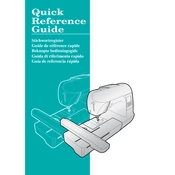
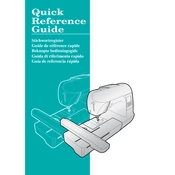
To thread the Brother DZ820E, start by placing the spool of thread on the spool pin. Follow the threading path indicated on the machine, passing the thread through the tension discs, take-up lever, and finally through the needle eye from front to back.
If your machine is skipping stitches, ensure that the needle is correctly inserted and not bent or dull. Also, check if the thread is properly threaded and the tension is set correctly. Using the correct needle type for your fabric is essential.
Regular maintenance includes turning off the machine and unplugging it, then removing lint and dust using a small brush. Clean around the bobbin case and feed dogs, and oil the machine as per the manufacturer's instructions.
Bobbin thread bunching can be caused by incorrect threading. Re-thread both the top thread and bobbin, ensuring the bobbin is inserted correctly. Also, check the tension settings and adjust if necessary.
To adjust the tension, use the tension dial located on the machine. Increase tension if the upper thread is too loose and decrease it if the thread is too tight. Test on a scrap fabric to find the optimal setting.
If the machine won't start, ensure that it is plugged in and the power switch is turned on. Check the foot pedal connection and verify there are no tripped circuit breakers or blown fuses.
To change the needle, turn off the machine and unplug it. Lower the presser foot and loosen the needle clamp screw. Remove the old needle and insert a new one with the flat side facing the back, then tighten the clamp screw.
The Brother DZ820E is compatible with .pes and .dst embroidery file formats. Ensure your designs are saved in these formats for proper usage.
For tension issues, re-thread the machine, ensuring both the upper thread and bobbin are correctly threaded. Test with different tension settings, and make sure the needle is appropriate for the fabric being used.
To update the software, visit the Brother support website and download the latest firmware for the DZ820E. Follow the instructions provided to install the update via USB connection.