Brother CS7000i Quick Reference Guide
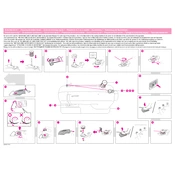
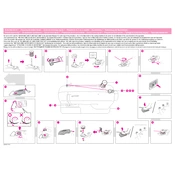
To set up the Brother CS7000i, unpack the machine, connect the power cord, and attach the foot pedal. Install the needle and thread the machine following the user manual instructions. Finally, wind the bobbin and insert it into the bobbin case.
Ensure you are using the correct needle type and size for your fabric. Check that the needle is installed properly and not bent. Also, confirm that the thread is correctly threaded and examine the tension settings.
First, rethread the machine, both the upper thread and bobbin. Adjust the tension dial gradually while testing on a fabric scrap. Make sure the thread is suitable for the fabric. If issues persist, clean the machine to remove lint or debris.
Regularly clean the bobbin area and feed dogs to remove lint. Oil the machine as specified in the manual, and replace needles frequently. Have the machine serviced professionally if used heavily.
Raise the needle to its highest position and lift the presser foot lever. Press the lever at the back of the presser foot holder to release the foot. Align the new foot with the holder and lower the presser foot lever to attach it.
Check if the needle is bent or dull and replace it if necessary. Ensure the needle is installed correctly. Re-thread the machine and check for proper threading. Verify that the fabric, thread, and needle are compatible.
Use the stitch length and width buttons on the machine to adjust settings. The LCD screen will display the current stitch dimensions. Test on a fabric scrap to ensure the settings match your sewing project.
Check if the presser foot is down and the feed dogs are engaged. Clean the feed dogs to remove any lint. Ensure the fabric is positioned correctly and not too thick for the machine.
Attach the buttonhole foot and select the buttonhole stitch on the machine. Place the button in the foot holder to set the buttonhole size. Position the fabric under the foot, lower the presser foot, and start sewing. The machine will sew the buttonhole automatically.
Turn off the machine and remove the needle plate. Carefully remove any tangled thread from the bobbin area. Reinstall the bobbin and needle plate, ensuring everything is properly secured. Re-thread the machine before resuming sewing.