Bose Lifestyle 48 DVD Operating Guide
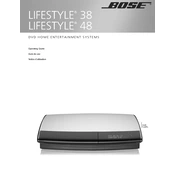
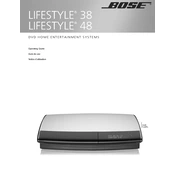
To reset your Bose Lifestyle 48, turn the system off, unplug the power cord from the power outlet, wait for about 60 seconds, and then plug it back in. Turn the system back on.
Ensure all speaker cables are securely connected. Check if the system is muted or volume is turned down. Make sure the correct source is selected and try a different audio source.
Download the latest software update from the Bose website onto a CD or USB drive. Insert it into the Lifestyle 48 system and follow the on-screen instructions to complete the update.
Check the batteries in the remote and replace them if necessary. Ensure there are no obstructions between the remote and the system. If the problem persists, try resetting the remote by removing the batteries and pressing every button twice.
The Bose Lifestyle 48 does not have built-in Bluetooth. You can use a Bluetooth adapter connected to the audio input to stream audio from Bluetooth devices.
Use a soft, dry cloth to clean the exterior surfaces. Avoid using liquids or sprays directly on the system to prevent damage.
Check if the power cord is securely connected to both the system and the power outlet. Ensure the outlet is working by testing it with another device.
Ensure speakers are positioned correctly according to the user manual. Use the ADAPTiQ audio calibration system to optimize sound settings for your listening environment.
Check the disc for scratches or dirt. Clean the disc and try again. Ensure the disc is inserted correctly. If the issue persists, try a different disc or contact Bose support.
Connect the audio output from your TV to the audio input on the Lifestyle 48 system using appropriate cables. Select the corresponding input on the Bose system and adjust settings as needed.