Blaupunkt 5MG16199GB Instructions for Installation and Use
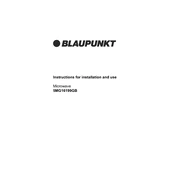
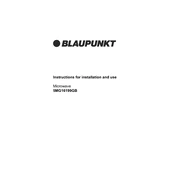
To set the clock, press the 'Clock' button, use the numeric keypad to enter the current time, and then press 'Clock' again to confirm.
Ensure that the door is closed properly and check if the microwave is in the correct mode. If the issue persists, it may require professional servicing.
Use the 'Defrost' function by pressing the 'Defrost' button, entering the weight of the food, and then starting the process as per the instructions in the manual.
Error code E-11 indicates a sensor error. Turn off the microwave, unplug it, and then plug it back in after a few minutes. If the error persists, contact customer support.
Use a soft cloth or sponge with mild detergent. Avoid abrasive cleaners and ensure the microwave is unplugged during cleaning.
No, do not use metal containers as they can cause sparks and damage the microwave. Use microwave-safe glass or plastic containers instead.
The maximum cooking time you can set is typically 99 minutes and 99 seconds. Refer to your user manual for specific instructions.
To activate the child lock, press and hold the 'Stop' or 'Cancel' button for about 3 seconds. To deactivate, repeat the process.
Unusual noises can be caused by loose parts or food debris. Ensure the turntable is properly seated and the microwave is clean. If noises persist, consult a technician.
To replace the bulb, unplug the microwave, remove the cover by unscrewing the screws, and replace the bulb with a new one of the same type. Ensure all parts are reassembled correctly.