Blaupunkt 5BD36550 Instruction Manual
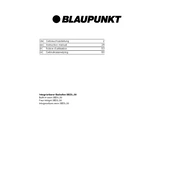
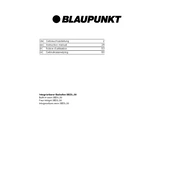
To set up the Blaupunkt 5BD36550, first, ensure it is correctly positioned and plugged into a power outlet. Then, follow the on-screen instructions to complete the initial setup, including language selection and network configuration.
If your Blaupunkt 5BD36550 won't turn on, check the power connection and ensure the outlet is working. Try a different power outlet or replace the power cable if necessary. If the problem persists, contact customer support.
To connect to WiFi, access the settings menu on the Blaupunkt 5BD36550, select 'Network Settings', and choose your WiFi network from the list. Enter the password when prompted and confirm the connection.
To perform a factory reset, go to the settings menu, select 'System', then 'Reset Options', and choose 'Factory Data Reset'. Confirm your selection and wait for the device to reset.
Check if the volume is muted or turned down. Ensure the audio settings are correct and that external speakers or headphones are properly connected. If using a soundbar, verify its connection.
To update the software, navigate to the settings menu, select 'About Device', then 'Software Update'. If an update is available, follow the prompts to download and install it.
Regularly dust the exterior with a soft cloth, avoid using harsh chemicals on the screen, and ensure ventilation openings are not obstructed. Periodically check for software updates to keep the device running smoothly.
Restart the device and your router, check for any interference, and ensure the correct network settings are applied. If issues persist, consider resetting the network settings and reconnecting your device.
Adjust the picture settings from the menu, including brightness, contrast, and color balance. Use the pre-set modes for optimal viewing based on your environment, such as 'Cinema' or 'Sports' mode.
First, replace the batteries in the remote. Ensure there are no obstructions between the remote and the TV. If the issue continues, check for any visible damage to the remote or try pairing it again with the TV.