Blaupunkt 5BD34150 Instruction Manual
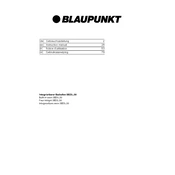
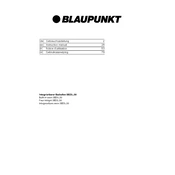
To connect your Blaupunkt 5BD34150 to Wi-Fi, navigate to the settings menu on the device. Select 'Network Settings', then 'Wi-Fi'. Choose your network from the list and enter the password when prompted.
Screen flickering can often be resolved by checking the connections. Ensure all cables are securely connected. If the issue persists, try resetting the device to factory settings.
To update the software, go to 'Settings', select 'System', then 'Software Update'. If an update is available, follow the on-screen instructions to download and install it.
Check that the volume is not muted and the audio cables are properly connected. Also, ensure that the audio output settings are correct. If using external speakers, check their connection and power supply.
To reset the device to factory settings, go to 'Settings', select 'System', then 'Factory Reset'. Confirm the reset when prompted. Note that this will erase all personal data and settings.
First, replace the batteries in the remote control. If it still does not work, try resetting the remote by pressing and holding the power button for 5 seconds. Ensure there are no obstructions between the remote and the device.
Yes, to connect your smartphone via Bluetooth, enable Bluetooth on your phone and the device. Search for available devices on your phone and select 'Blaupunkt 5BD34150' from the list to pair.
To perform a channel scan, go to 'Settings', select 'Channel Setup', then 'Auto Scan'. Follow the on-screen instructions to complete the scan. This will update your channel list.
Overheating may be caused by poor ventilation. Ensure the device is placed in a well-ventilated area and that vents are not blocked. Regularly clean dust from vents and avoid using the device in direct sunlight.
To improve picture quality, adjust the picture settings in the 'Settings' menu. You can tweak 'Brightness', 'Contrast', 'Color', and 'Sharpness' to your preference. Additionally, ensure the device is set to the highest available resolution.