Blaupunkt 5BD32451 Instruction Manual
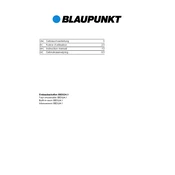
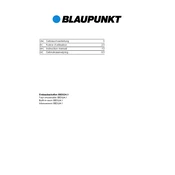
To set up your Blaupunkt 5BD32451, plug in the device, and follow the on-screen setup instructions, which include connecting to Wi-Fi, setting your language, and scanning for available channels.
Ensure that the power cable is securely connected to both the TV and the power outlet. Check if the power outlet is functional by testing it with another device. If the issue persists, try using a different power cable or contact customer support.
Press the 'Menu' button on your remote, navigate to 'Network Settings', and select 'Wi-Fi Setup'. Choose your network from the list and enter the password when prompted.
Check if the TV is muted or if the volume is set to the minimum. Ensure external speakers or sound systems are correctly connected. If using HDMI, verify that the correct audio output is selected in the TV’s settings.
Go to 'Settings', then 'About', and select 'Software Update'. If an update is available, follow the on-screen instructions to download and install it. Ensure your TV is connected to the internet before starting the update.
First, check the cable connections and ensure they are secure. Adjust the picture settings in the menu, including brightness, contrast, and sharpness. If the issue persists, ensure that the content source is of high quality.
Yes, you can connect your smartphone using screen mirroring or casting features if supported by your phone. Alternatively, use an HDMI cable with a compatible adapter for a wired connection.
To reset your TV to factory settings, navigate to 'Settings', select 'System', then 'Reset & Admin', and choose 'Factory Reset'. Confirm your selection when prompted.
Dust the screen regularly with a soft, dry cloth to prevent buildup. Avoid using harsh chemicals on the screen. Ensure proper ventilation around the TV to prevent overheating.
Press the 'Input' or 'Source' button on your remote control, then use the navigation keys to select the desired input source from the list and press 'OK' to confirm.