Belling IDW60 BEL IDW60 User Manual
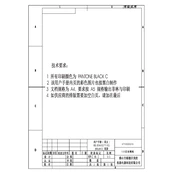
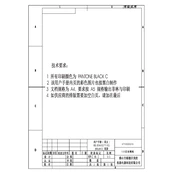
To reset the Belling IDW60, turn off the dishwasher and unplug it from the power source for about 5 minutes. Then, plug it back in and turn it on. This should reset the device.
Check if the drain hose is blocked or kinked. Ensure the sink drain is clear. Clean the filter and pump area inside the dishwasher as food particles can block drainage.
Ensure that you are using a rinse aid, as this helps with the drying process. Also, make sure the dishwasher is not overloaded, which can hinder proper air circulation.
Loud noises can be caused by items knocking together or against the spray arm. Ensure dishes are securely placed and not obstructing the spray arms. Check for any loose parts inside the dishwasher.
It is recommended to clean the filter once a month to ensure optimal performance and prevent food particles from clogging the system.
Error code E4 typically indicates a problem with the water supply. Check that the water inlet valve is open and that there are no kinks in the water supply hose.
Remove the spray arms by unscrewing them from the dishwasher. Rinse them under running water and use a toothpick to clear any blocked holes. Reattach them securely after cleaning.
Place larger items on the sides and back, and ensure nothing is blocking the spray arms. Avoid overcrowding to ensure water reaches all items. Load similar items together for efficient cleaning.
Bad odors are often due to food residue build-up. Clean the filter, spray arms, and door seals regularly. Run an empty cycle with vinegar or a dishwasher cleaner to eliminate odors.
Check the door seals for damage and ensure they are clean. Inspect the hoses and connections for leaks. Make sure the dishwasher is level to prevent water from escaping.