Behringer XENYX QX602MP3 Quick Start Guide
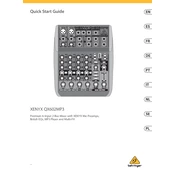
Pages
31
Year
2021
Language(s)
 de
de
 en
en
 fr
fr
 it
it
 sv
sv
 sp
sp
 nl
nl
 pl
pl
 pt
pt
Share
of 31
of 31