Behringer XD8USB Quick Start Guide
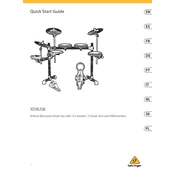
Pages
28
Year
2021
Language(s)
 de
de
 en
en
 fr
fr
 it
it
 se
se
 sp
sp
 nl
nl
 pl
pl
 pt
pt
Share
of 28
of 28