Behringer Wing Dante Quick Start Guide
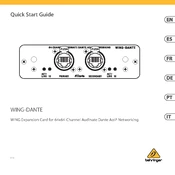
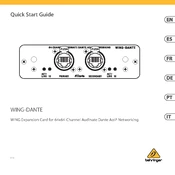
To integrate the Behringer Wing with a Dante network, you need to install the Dante Expansion Card in the Wing. Ensure that the card is properly seated in the expansion slot. Connect the console to the Dante network using an Ethernet cable, and configure the Dante Controller software to recognize the Wing on the network.
To update the firmware, download the latest firmware version from the Behringer website. Copy the firmware file to a USB drive, insert it into the USB port on the Wing, and follow the on-screen instructions to complete the update process.
If the Wing does not recognize the Dante card, first ensure the card is securely installed. Check the connections and restart the Wing. If the problem persists, try re-installing the card or updating the Wing's firmware to the latest version.
Verify that all devices are correctly patched in the Dante Controller software. Ensure that the Wing's routing settings are correctly configured. Check network cables and connections for any faults. Restart the devices if necessary.
To perform a factory reset, go to the Setup menu, select 'Initialization', and then 'Factory Reset'. Confirm the reset and allow the console to reboot. Note that this will erase all custom settings.
Regularly clean the console with a soft, dry cloth. Avoid using any harsh chemicals. Ensure the firmware is updated to the latest version, and periodically check connectors and cables for wear or damage.
Yes, Behringer Wing supports multiple network protocols. However, for Dante-specific features, ensure that the Dante Expansion Card is installed and configured correctly. For other protocols, ensure compatibility and configuration with respective network settings.
Access the Setup menu, navigate to the 'Layers' section, and select 'Custom Layers'. From there, you can assign channels and functions to suit your workflow preferences.
Check that the console is powered on and that all physical connections are secure. Verify that the output routing is correctly configured and that the channels are unmuted. Also, ensure the master fader is up and not muted.
Insert a USB drive into the console, go to the 'Setup' menu, select 'Data Transfer', and choose 'Save'. Follow the prompts to back up your current settings to the USB drive.