Behringer HS10 Quick Start Guide
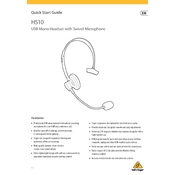
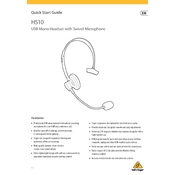
To connect the Behringer HS10 to your audio interface, use an XLR cable from the HS10's output to the input of your audio interface. Ensure that both devices are powered off before making connections to avoid any potential damage.
First, check all cable connections to ensure they are secure. Verify that the power switch is on and the volume is turned up. If the problem persists, try connecting the HS10 to a different audio source to rule out issues with your current setup.
Regularly clean the exterior with a soft, dry cloth to prevent dust buildup. Avoid exposing the HS10 to extreme temperatures or humidity. Periodically check the cables and connections for wear and tear.
Yes, you can daisy-chain multiple HS10 units by connecting the output of one unit to the input of another. Ensure that each unit is powered and adjust the volume levels accordingly for balanced sound distribution.
Check if the input signal is too high and reduce the input volume if necessary. Ensure that the audio cables are in good condition and properly connected. Also, verify that the HS10's volume is not set to maximum, as this can cause distortion.
Yes, the Behringer HS10 is suitable for live performances. Ensure it is properly connected to your PA system or audio interface. Consider using a stand or mount to position it optimally for the best sound coverage.
The Behringer HS10 requires a standard AC power supply. Refer to the user manual for specific voltage requirements and ensure it matches your local power standards.
As of the current design, the Behringer HS10 does not require firmware updates. Always check the manufacturer's website for any product-specific updates or announcements.
Store the HS10 in a cool, dry place away from direct sunlight. Cover it with a protective cloth or case to prevent dust accumulation. Disconnect all cables before storing to avoid stress on the connectors.
It is recommended to contact Behringer support or an authorized service center for repairs. Attempting to repair the HS10 yourself may void any existing warranties.