Behringer EURORACK UB1204FX-PRO Quick Start Guide
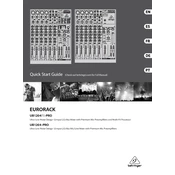
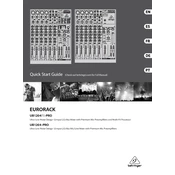
To connect a microphone, plug it into one of the XLR inputs on the mixer. Ensure the channel's gain is set appropriately, and increase the fader level to the desired volume.
Use the FX send knob on the desired channel to send the signal to the internal FX processor. Then, select the effect type using the FX selector and control the overall effect level with the FX return control.
Check if all cables are connected properly, ensure the main mix fader is up, and verify that the output connections to speakers or amplifiers are secure. Also, make sure the power is on.
Regularly clean the mixer with a dry, soft cloth. Avoid using liquids. Check cables and connections periodically for wear. Store the mixer in a dry, dust-free environment.
Yes, use the mixer’s output connections to route audio to an audio interface connected to your computer. Ensure the interface is compatible with your DAW setup.
Position microphones away from speakers, lower the gain on problematic channels, and use the equalizer to reduce frequencies that contribute to feedback.
Lower all faders to the minimum, then turn off the power switch. It's advisable to turn off any connected amplifiers or speakers before powering off the mixer.
Use the AUX send output to send the signal to the external processor, and return the processed signal via an AUX return input or an available channel.
Check if any channels are clipping by observing the peak LEDs. Reduce the gain or fader levels on channels that are peaking to eliminate distortion.
Start with all EQ knobs at the center position. Adjust frequencies based on the specific needs of each input source, such as enhancing vocals or reducing bass on certain instruments.