Behringer BH470U Quick Start Guide
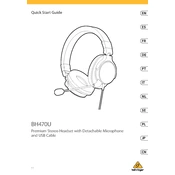
Pages
15
Year
2021
Language(s)
 de
de
 en
en
 fr
fr
 it
it
 ja
ja
 sv
sv
 sp
sp
 zh
zh
 nl
nl
 pl
pl
 pt
pt
Share
of 15
of 15