Behringer BH470NC Quick Start Guide
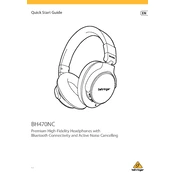
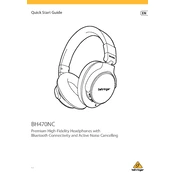
To pair the Behringer BH470NC, turn on the headphones and ensure Bluetooth is enabled on your device. Press and hold the power button on the headphones until the LED indicator flashes blue and red, indicating pairing mode. Select 'BH470NC' from the list of available devices on your device's Bluetooth settings.
Ensure that the noise cancellation switch on the headphones is turned on. If the issue persists, try resetting the headphones by turning them off and back on, or consult the user manual for troubleshooting tips.
To reset the Behringer BH470NC, turn off the headphones, then press and hold the power button for about 10 seconds until the LED flashes purple, indicating a successful reset.
The Behringer BH470NC provides a battery status alert through voice prompts when turned on. You can also check the battery level from your connected device's Bluetooth settings if supported.
Use a soft, dry cloth to gently wipe the headphones. Avoid using any liquids or abrasive materials. Store the headphones in a cool, dry place when not in use to maintain their condition.
It is not recommended to use the Behringer BH470NC while charging, as it may affect battery performance and longevity. Allow the headphones to fully charge before use.
Ensure that there are no physical obstructions or electronic devices that may interfere with the Bluetooth signal. Keeping the connected device and headphones within close proximity can also enhance connectivity.
When charging, the LED indicator on the headphones will light up red. Once fully charged, the LED will turn off or change to a different color, such as green, depending on the model.
Visit the Behringer website to check for firmware updates. Follow the instructions provided to download and install any available updates using a USB connection to your computer.
Check if the battery is charged. If the headphones still do not turn on, try performing a reset by pressing and holding the power button for 10 seconds. If the problem persists, contact Behringer customer support.