Behringer BC1500 Quick Start Guide
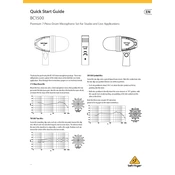
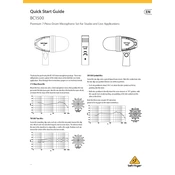
To set up the Behringer BC1500, start by connecting all the drum microphones to their respective drums using the included clips and mounts. Connect each microphone to your audio interface or mixer using XLR cables. Ensure that phantom power is enabled if required. Adjust the levels on your mixer to avoid clipping and set each microphone's gain appropriately.
For optimal sound, position the kick drum microphone slightly inside the drum, aimed at the beater. Snare and tom microphones should be placed 1-2 inches above the drum head and angled towards the center. The overhead microphones should be positioned in an XY or spaced pair configuration above the drum kit to capture the cymbals and overall kit sound.
To troubleshoot feedback issues, start by reducing the gain on your mixer. Ensure that the microphones are not pointing directly at any speakers. Use a graphic equalizer to cut the frequencies that are causing feedback. You can also try changing the positioning of the microphones or using directional microphones to minimize feedback.
Regularly check the microphone cables for wear and replace them if necessary. Clean the microphones with a soft, dry cloth to remove dust and debris. Store the microphones in a dry, safe place when not in use to prevent damage. Periodically check the microphone mounts and clips for stability and tighten if needed.
To eliminate unwanted noise, ensure that all connections are secure and that there are no loose cables. Use noise gates on your mixer or in your DAW to cut out low-level noise between hits. Position the microphones to avoid picking up extraneous sounds and consider using isolation pads under the drums to reduce vibrations.
Yes, the BC1500 microphones are versatile and can be used for both live performances and studio recordings. Ensure that you have a suitable PA system for live settings and take care to set up the microphones correctly for the best sound quality in both environments.
First, check the XLR cable connections to ensure they are secure. Test the microphone with a different cable to rule out cable issues. Verify that the channel on your mixer is not muted and that the gain is set appropriately. If the microphone still does not work, test it on a different channel or mixer to determine if the microphone itself is faulty.
To properly store the BC1500 microphones, place them in a padded case or a protective bag to prevent dust and physical damage. Store them in a cool, dry place away from moisture and direct sunlight. Ensure that the microphones are not under any heavy objects that could cause deformation or damage.
Yes, you can integrate BC1500 microphones with other brands' drum microphones. Ensure that all microphones are compatible with your mixing console or audio interface and maintain consistent audio levels across all microphones. Experiment with different microphone combinations to achieve the desired sound.
To improve tonal quality, experiment with microphone placement and angles to find the sweet spot for each drum. Use EQ to enhance the frequencies that make each drum sound fuller. Consider using compression to balance dynamics and add warmth. Room acoustics also play a vital role, so try recording in different spaces or using acoustic treatment.