be quiet! Straight Power 10 700W CM User Manual
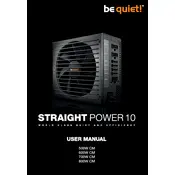
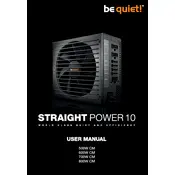
To install the power supply, first ensure your PC is powered off and unplugged. Open your PC case, and align the power supply with the mounting area at the rear of the case. Secure it using screws, connect the necessary modular cables, and attach them to the corresponding components. Finally, close the case and power on your system.
Check all cable connections to ensure they are secure. Verify that the power switch on the back of the unit is turned on. Test the power outlet with another device to ensure it is working. If the issue persists, consider testing the power supply in another system or consult technical support.
Keep the power supply clean by regularly removing dust using compressed air. Ensure adequate airflow around the PSU by managing cables and not blocking ventilation holes. Monitor your system's power consumption to avoid overloading the PSU.
Ensure the power supply is securely mounted to reduce vibrations. Clean any dust from the PSU fan using compressed air. If noise persists, check if the fan blades are obstructed. If the problem continues, contact customer support for further assistance.
Yes, the 700W capacity is generally sufficient for most high-performance graphics cards. Ensure that the PSU's 12V rails and connectors meet the power requirements of your specific graphics card model.
The power supply includes various modular cables such as PCIe, SATA, and Molex connectors, allowing you to connect a wide range of components according to your needs.
Check the motherboard's power connector types and ensure they match the PSU's connectors. Most motherboards use a 24-pin ATX power connector and an 8-pin CPU power connector, both of which are supported by this PSU.
This power supply includes several safety features such as overcurrent, overvoltage, undervoltage, short circuit, and overtemperature protection to safeguard your components.
Use the modular design to only connect cables you need, reducing clutter. Route cables through designated pathways in your case and secure them with cable ties. This will enhance airflow and improve the appearance of your build.
Ensure that the PSU fan is operational and free of dust. Verify that there is sufficient airflow in your case and that no vents are blocked. Consider improving case ventilation or reducing the load on the PSU by disconnecting unnecessary peripherals.