be quiet! Dark Rock 3 User Manual
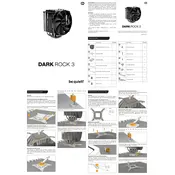
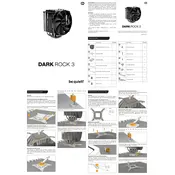
To install the Dark Rock 3 Cooler, first ensure your motherboard is compatible. Follow the included instructions to mount the backplate, apply thermal paste, and securely attach the cooler using the mounting brackets. Ensure the cooler is firmly in place and connect the fan to the CPU fan header.
First, check that the cooler is properly mounted and that thermal paste is applied correctly. Ensure that the fan is spinning and connected to the correct header. Clean any dust from the heatsink and fan, and verify that your case has adequate airflow.
It is recommended to clean your Dark Rock 3 Cooler every 3 to 6 months, or more frequently if you notice a buildup of dust. Use compressed air to remove dust from the heatsink and fan blades.
Yes, the Dark Rock 3 Cooler is designed to handle overclocked CPUs. However, ensure that your case has good airflow and monitor your CPU temperatures to avoid overheating.
The Dark Rock 3 Cooler supports up to 190W TDP, making it suitable for high-performance CPUs.
Yes, the Dark Rock 3 Cooler is compatible with a wide range of AMD and Intel sockets, including AM4, LGA 115x, LGA 2011(-3) Square ILM, and others. Always check compatibility with your specific motherboard model.
Ensure that the fan is securely mounted and not obstructed. You can also adjust the fan speed in the BIOS or use fan control software to minimize noise while maintaining adequate cooling performance.
Fan speed can be adjusted based on your cooling needs. For a balance between performance and noise, start with a medium setting and adjust as necessary, ensuring temperatures remain within safe limits.
To replace the fan, carefully unclip it from the heatsink and disconnect the power cable. Attach the new fan using the provided clips and reconnect the power cable to the CPU fan header.
High-quality thermal paste is recommended, such as Arctic MX-4 or Noctua NT-H1. Apply a small pea-sized amount to the center of the CPU before mounting the cooler.